December 10, 2015 / in Blogging, How To, Social Media / by Jason Terry
Over the past few months, I’ve noticed a significant increase in companies receiving legal nastygrams for using copyrighted images on their websites. These notices have been requests for payment anywhere from $800 to $1,200 for a single image. So what should you do to avoid copyright infringement?
We ask our clients to use photos that they’ve taken themselves for most stories to avoid this issue entirely. I also believe photos that you take yourself work better when trying to convey the emotion of a situation. But that’s not always possible, and sometimes you just forget to take pictures during the moment.
If you have to find something on the internet, I wanted to point you in a couple of directions for finding images that are royalty free for use on your website or in your blog posts. (Royalty-free refers to the right to use copyrighted material or intellectual property without the need to pay royalties or license fees for each use or per volume sold, or some time period of use or sales.)
 Pixabay is a site full of royalty free images. The only trick is that search results begin with a row of sponsored images that you actually have to pay for. Just skip this row by scrolling down and get to the real results that you can use for free. Visit pixabay.com to try it out.
Pixabay is a site full of royalty free images. The only trick is that search results begin with a row of sponsored images that you actually have to pay for. Just skip this row by scrolling down and get to the real results that you can use for free. Visit pixabay.com to try it out.
 Wikimedia commons is a database of almost 30 million media files that can be used freely. Visit commons.wikimedia.org to see if you can find something useful.
Wikimedia commons is a database of almost 30 million media files that can be used freely. Visit commons.wikimedia.org to see if you can find something useful.
I bet you’ve used Google Image Search before to find pictures for your website.
Did you know that the results that come back by default include copyrighted images? Probably.
Did you know that you can filter the results easily to include only images that are free to use however you want? Probably not.
All you have to do is go to images.google.com and search. For this example, let’s use “social media” as the search term. Type in “social media” and click the search icon. On the resulting screen, you will see a toolbar at the top of the page before all of the search results. It’s always been there, you just might have missed it. Click the “search tools” menu.
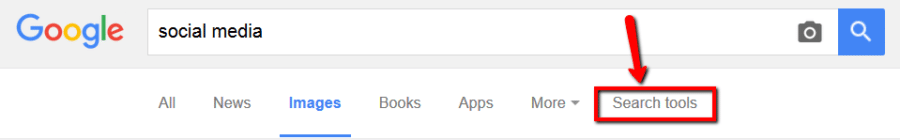
The “search tools” menu has a bunch of options in it like size, color, type, time, etc. Crazy, right? What we’re looking for is the “usage rights” menu. Click that and you will get a dropdown of options shown below. Click the “labeled for reuse with modification” and your search results will be filtered appropriately.
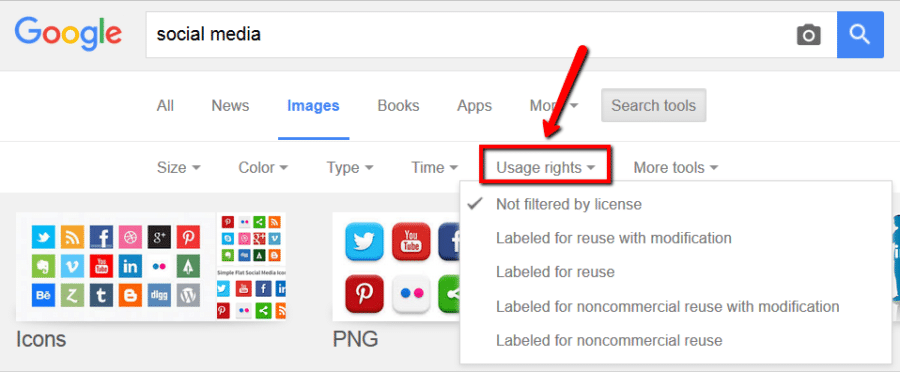
Grabbing images from the internet has some risk associated with it. But these free options seem to be great ways to avoid problems with copyrighted images.
Comments are closed.
Jason, thanks so much for this info. I know the benefit of images to accompany posts. I dare you to get any traction with a post that doesn’t include an image. I’ve always either purchased, as you know, proper images for searched for free images. It never feels like an idiot-proof method to me. Your sources are greatly appreciated.
I’ve referenced this post quite a few times that I thought a belated THANK YOU was in order. So helpful! What a lucky break to have met you two during my Downtown Council days! :)