May 11, 2016 / in Information Technology / by Jason Terry
Hi there! It’s Jason with this week’s blog post and I decided to write about my recent experience getting Google Fiber installed at my home. Some of this is going to be technical… I will try to put that in little sections that you can skip if you don’t care about the technical stuff. :)
 I had Google Fiber installed on Monday, May 10th. Two Google Fiber vans showed up a couple of minutes before our scheduled install time of 8am. [+1 happy]
I had Google Fiber installed on Monday, May 10th. Two Google Fiber vans showed up a couple of minutes before our scheduled install time of 8am. [+1 happy]
My primary tech was John. He had me walk him through the house to understand where I needed the Google TV tuner boxes to be and where I wanted the main Google network box to be installed. He put on protective shoe covers to make sure he wasn’t tracking anything into the house. [+1 happy]
The installation took about 3 hours which is the expectation that Google set with me before the appointment. My install was a bit more technical than most because I have a TV on every floor and a somewhat complicated network with lots of connected devices. (Things like wireless lighting, SONOS speakers, etc.) Also, one of the TV tuner boxes wasn’t working well out of the box and had to be replaced and the new one configured. I loved that they caught that and took care of it for me with a smile. [+1 happy]
The only thing I could complain about during installation is that John’s backup technician forgot to close the access to the attic and cleaned mud off his shoes on my front concrete step. [-1 happy] But those are minor things considering everything else went so well.
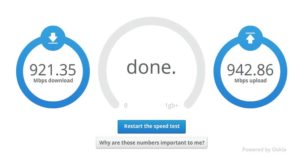 Google Fiber is basically ten times faster than most internet connections in people’s homes around Kansas City.
Google Fiber is basically ten times faster than most internet connections in people’s homes around Kansas City.
When I was up and running, I ran a speed test on my internet connection. My download speed was 921 Mbps and my upload speed was 942 Mbps. That and HD programming on 3 TVs for $130/month. [+136 happy]
My previous internet service provider was giving me 85 Mbps download and 6 Mbps upload for $140/month. And it was a crappy, latency filled connection that could barely stream Netflix without buffering. [-467 happy]
The simple answer is that everything works so much better. When I click “play” to watch a YouTube video or Netflix show, it starts almost immediately and never buffers. When I download or upload large files, the progress meter moves so much faster.
I decided to try and “break” the bandwidth. I started streaming Netflix on 2 different devices while downloading a 3 Gigabyte movie from my Vudu account and playing Rocket League at the same time.
IT. ALL. WORKED. FLAWLESSLY. I was amazed.
I have a Netgear Nighthawk R7000 wireless router. It’s a top of the line WiFi router that gives me complete coverage on any floor in my house. When Google Fiber is installed, they typically use their network box to provide WiFi to the house, but it is wireless N and doesn’t have the range or bandwidth capabilities that my Nighthawk does. I had to configure my Nighthawk as an Access Point in the router admin and then connect it to the Google Network box. The GNB assigned it an IP (that I could see when logging into http://fiber.google.com and clicking the Network tab.) I then had to use that IP address to log into the router admin for additional setup of Wireless settings.
So Trista asked me, “what about all the people that aren’t technical? What are they supposed to do?”
My answer is that a lot of people won’t know that they aren’t taking full advantage of Google Fiber speeds. What they experienced with their previous provider was so bad when compared to Google Fiber that it’s going to feel like things are a lot better, even when using the Google Network box for everything. I did a speed test from my iPad connected via WiFi to the Nighthawk and was getting around 275 Mbps. A friend of mine in our neighborhood did the same test connected to the Google Network box WiFi and was getting less than 100 Mbps. But it worked as good or better as before, their wired connections to computers were super fast and their TVs worked great. So their overall impression was good.
Google Fiber is awesome. I love it. It’s available in lots of neighborhoods in Kansas City and is becoming a decision factor for people looking to buy or rent a home (I know this from working with my good friends at Home Rental Services.)
If your neighborhood doesn’t have Google Fiber yet, you should really pay attention to when it becomes available. Click here to see if Google Fiber is available at your address!
Comments are closed.
Good for you. I’m happy for you. Me not so fast 16Mbps? (That took me 15 seconds to write, 1minute to upload).