November 28, 2016 / in General Information / by Jason Terry
Earlier this year, I got an email from my friend Caitlin Meehan at Home Rental Services. She was really excited about a new software tool she had stumbled across called Grammarly. Caitlin is a great writer. She usually catches when someone makes a typo in professional communications. She was excited because she knew this tool could help her team become more effective writers and communicate more professionally.
There’s nothing more distracting than an important email with a bunch of typos or grammatical errors.
When I first read this blurb from the Grammarly website, I thought, yeah, I get that in Microsoft Word®. And to some degree, that’s true.
The HUGE difference is that Grammarly has plugins for just about everything you use when creating content. There are browser plugins, Microsoft Office plugins and even a stand-alone application that you can install on your PC or Mac. You don’t have to open Microsoft Word for spell checking and grammar suggestions… it just happens just about anywhere you would create content.
That’s powerful. And it works really well.
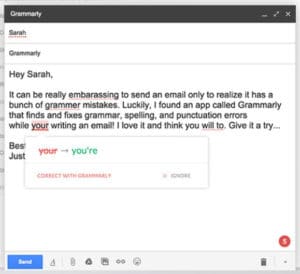 Grammarly helps eliminate errors by scanning for over 250 types of errors, most of which Microsoft Word can’t find. It also has context-optimized synonym suggestions so that you aren’t using the same words too often in your content. Grammarly helps you write mistake-free on Gmail, Facebook, Twitter, WordPress, LinkedIn, and nearly anywhere else you write on the web.
Grammarly helps eliminate errors by scanning for over 250 types of errors, most of which Microsoft Word can’t find. It also has context-optimized synonym suggestions so that you aren’t using the same words too often in your content. Grammarly helps you write mistake-free on Gmail, Facebook, Twitter, WordPress, LinkedIn, and nearly anywhere else you write on the web.
Most importantly, I found that after using Grammarly for a few weeks, it was making me a better writer. I don’t always agree with the suggestions, but more often than not, they are valuable suggestions. I even went back to some of my old blog posts and let Grammarly tell me what mistakes I might have made… and was a bit sad to find more problems than I expected. Which I then corrected!
There are two versions of Grammarly, free and paid. I used the free version for a couple of weeks and LOVED it. For many people, the free version is all that you need to really improve your writing. I went ahead and upgraded to the paid version to see if it was worth it. For me, it’s worth paying for the additional features because I help clients execute their content all the time. The additional suggestions and types of errors that were found are enough of a value add for me to continue paying for it.
I recommend you sign up for Grammarly and see if it helps you as much as it’s helping me!
Funny story… as I was writing this article, I was pulling some quotes from the Grammarly website. One of them read, “Learn about your mistakes so that you can avoid them next time.” Grammarly didn’t like that… and suggested I change it to “Learn from your mistakes so that you can avoid them next time.” In this case, I think the word choice was accurate though because Grammarly is actively teaching you about your mistakes… which needs to happen before you can learn from them.