June 12, 2018 / in LinkedIn / by Mic Johnson
Post written by Mic Johnson, talking about recent changes to the LinkedIn Profile.
Recently my friend Doug Seaberg sent an article to me he’d seen talking about recent changes LinkedIn made to the profile page. I had seen the article previously but hadn’t had a chance to read through it.
And, as so often happens, I don’t recall LinkedIn sending any notification that the changes were being made. Maybe they wrote a blog post about it and I missed it, but it seems like they change things all the time and don’t really go out of their way to notify their users.
At any rate, it’s always good to take a look at your profile periodically and see what’s changed or, more importantly, see what you need to change or update. With that in mind, here are a few items you’ll want to take a look at:
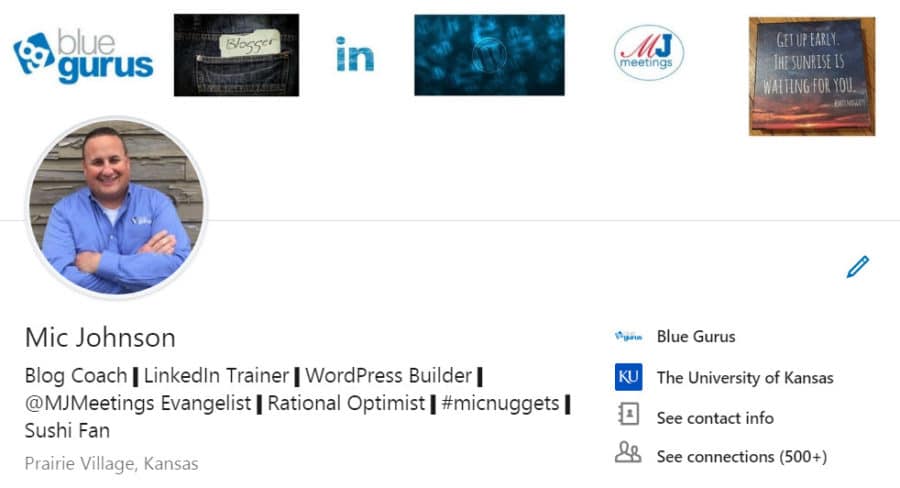 Changes to the “Top Card”
Changes to the “Top Card”Several items in the “top card” section are now left-aligned instead of centered.
Your picture, name, professional headline and location are in a more natural place and will be one of the first things people see when they look at your profile.
The cover photo, if you have one, remains centered.
Additionally, your current company, education, contact info, and connections are all listed together as well. All of those sections are also clickable which is a nice touch.
Since your picture is now left-aligned, make sure it didn’t impact your cover photo in any way. For example, make sure your picture isn’t in front of words or images in your cover photo.
I know a lot of people haven’t taken the time to upload or create a cover photo, but you might give it some thought as it really does make your profile more engaging.
Now that your contact information is front and center and clickable, be sure everything is up to date. Here’s what mine looks like as one example:
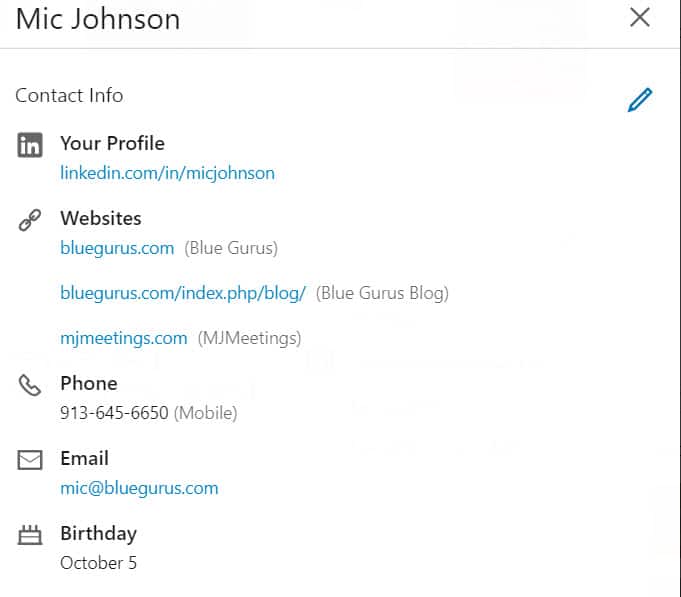
There’s now a little more space that’s viewable in your Summary before a person clicks “Read More.” With that in mind, it’s a great time to take a look at your Summary (assuming you’re not one of those people who still have NOTHING there #LINKEDINFAIL) and see what you’re communicating in the first few sentences.
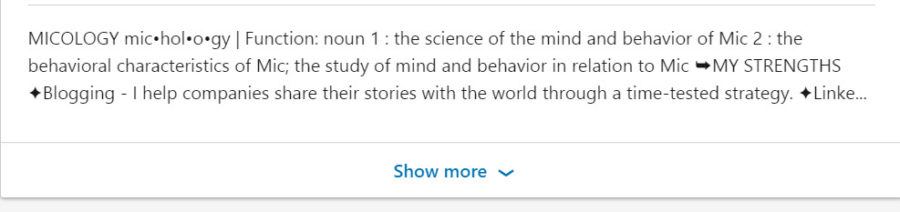
Since you’re in your profile, take a bit more time to review the rest of it.
Have you “claimed your name” in your public profile URL so it looks like this? https://www.linkedin.com/in/micjohnson (if you haven’t put your name in there, you’ll see a bunch of numbers and letters at the end of your url #LINKEDINFAIL)
Have you filled out your work history, using “I” language to describe your responsibilities, accomplishments, etc.?
Is your Education history complete?
Have you added links to company videos, presentations, etc. that can help illustrate how you and your company help people?
I hope this post was helpful. You never know when LinkedIn might change something again. So do me a favor right now and go to your calendar and set an appointment to check/update your LinkedIn Profile every 3-6 months. It’s your personal and professional brand after all. Be sure to give it the attention it deserves.