June 12, 2013 / in General Information, LinkedIn / by Mic Johnson
Post written by Mic Johnson, Blogger | LinkedIn Trainer | WordPress Content Guy | Social Coach | Rational Optimist | Jayhawk Fanatic | Cancer Volunteer
I can’t tell you how many times I’ve told people that we do LinkedIn Training and the first thing out of their mouths is:
Have you ever said those words or felt that way? Every week I look people up on LinkedIn and can’t believe how poorly they are representing themselves (and their businesses) online.
You wouldn’t apply for a job with a resume that was 20% complete, right? When someone checks you out on LinkedIn, you want to make sure their first impression is a good one, right? You know that hiring managers, recruiters, and prospects use LinkedIn every single day, right?
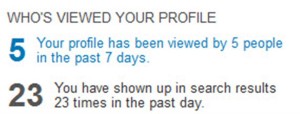 The most important thing you need to realize is that your LinkedIn profile isn’t for YOU. It’s for everyone else that looks at your profile.
The most important thing you need to realize is that your LinkedIn profile isn’t for YOU. It’s for everyone else that looks at your profile.
And people DO look at your profile as evidenced by the “Who’s Viewed Your Profile” stats that update regularly.
So when people view your profile, what do you want them to know? If you are one of the card-carrying members of the “My LinkedIn profile is horrible” group, make the decision right now to change that. Here’s how:
1. Upload A Good Photo
This doesn’t have to be a professional head shot. Just a smiling, professional-looking photo, ideally with a clean background. Profiles with a photo are 8 times more likely to be viewed than profiles without one.
I believe that most people remember faces better than they remember names. So make it easy on people when they look you up on LinkedIn and put a good photo on your profile. Additionally, a profile with a photo just feels more human than a profile without one.
2. Personalize (Humanize) Your Professional Headline
Use some creativity on the Professional Headline (which appears to the right of your photo). When people get to your profile page, they will look first at your picture and next at your Professional Headline. Use this as an opportunity to let people know not only what you do, but who you are.
Take a look at mine and Jason’s headlines below as examples. Need more examples? Take a look at what some of these people did.
3. Write A Summary…Please!
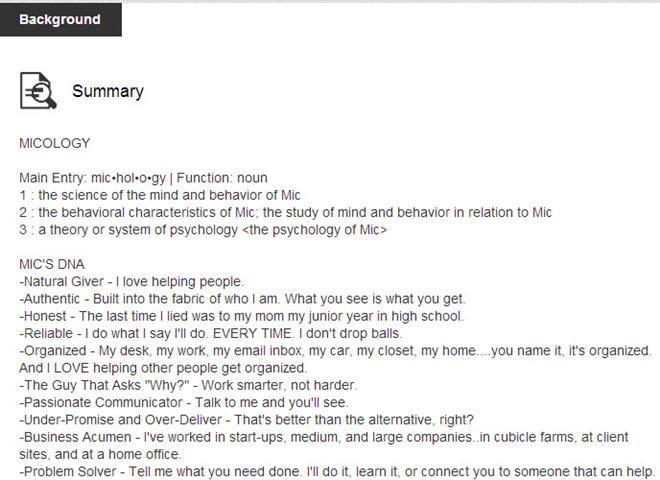 Write a Summary that tells people about your professional story, strengths, characteristics, etc.
Write a Summary that tells people about your professional story, strengths, characteristics, etc.
How did you get into the industry? What path did you take along the way that led you to your current role? What do you like about the work you do? What things do you do when you’re not at work?
A well written LinkedIn Summary gives visitors to your profile a better understanding of who you are and what makes you tick.
Need some more encouragement? Check out “What Makes A Great Summary On A LinkedIn Profile?”
4. Add Relevant Details To Your Work History
Put a few details under each position of your work history. Too often I see people that list only the places they worked and how long they worked there…and that’s it. You know what I don’t like about that? It gives the reader very little information about your skills and experience. What good does it do to tell me you worked someplace for 10 years if you don’t tell me ANYTHING about what you did?
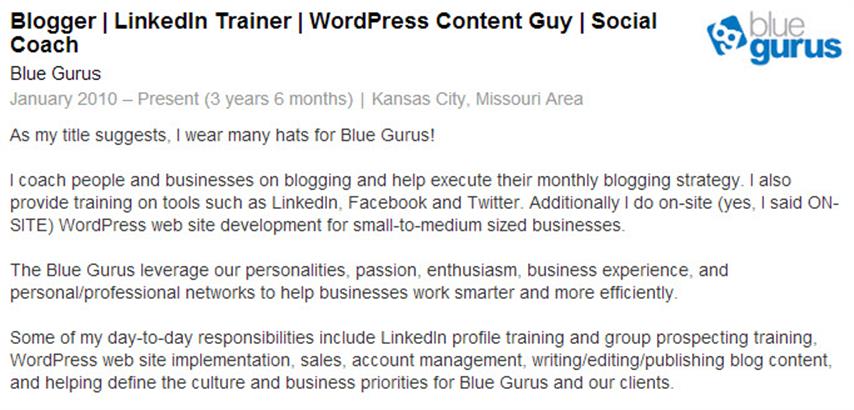 Include a brief description using “I” language that tells people what you do/did in that particular role, any specific accomplishments you had, what you enjoyed about that position, etc.
Include a brief description using “I” language that tells people what you do/did in that particular role, any specific accomplishments you had, what you enjoyed about that position, etc.
I hope this blog post has been helpful and inspires you to finally take control of your LinkedIn profile and your online brand.
All it takes is a little time and creativity to take your profile from an embarrassment to something you can be proud of.
Put some time on your calendar right now and get it done!
Comments are closed.
Great post, Mic. I love your LinkedIn summary. I’m off to take your advice and write something witty and memorable for my own summary!
Thank you so much, Jules! I appreciate you reading and commenting….Hope you had some success with your new summary!