February 20, 2013 / in General Information, LinkedIn / by Mic Johnson

Post written by Mic Johnson, Blogger | LinkedIn Trainer | WordPress Content Guy | Social Coach | Rational Optimist | Jayhawk Fanatic | Cancer Volunteer
Nearly two years ago, I wrote a blog post titled Personalize Your LinkedIn Invitations and, with LinkedIn now adding two new accounts per second, there are more people than ever who need that advice.
Take a look at that article to get up to speed or to refresh your memory and also keep these quick tips in mind:
1. Know Who You Are Connecting To
Generally speaking, you want to build your LinkedIn network so that it’s full of people you know, trust, respect, have worked with, can vouch for, etc.
2. Don’t Be Lazy With Your Connection Requests
Avoid sending LinkedIn requests like the one pictured below. Take a few seconds to personalize the message, especially if you are trying to connect with someone that you don’t know, have never met, or have never had a meaningful conversation with. (which, by the way, you shouldn’t be doing in the first place). 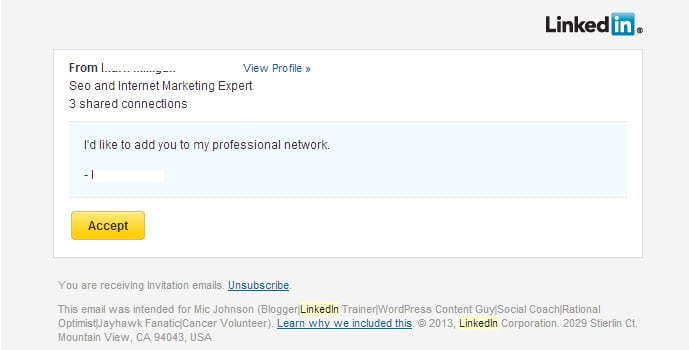
3. ![]() The Best Way To Invite Someone To Connect On LinkedIn
The Best Way To Invite Someone To Connect On LinkedIn
The best way to invite someone to connect is to go to the person’s public profile page and click the blue Connect button. That will open a page that allows you to personalize your invitation request.
4. Beware Of The Blue “Connect” Button Anywhere Else & Mobile App Connection Requests
Unfortunately (and this is LinkedIn’s fault and I’ve complained to them more than once to no avail) clicking that blue CONNECT button anywhere else on the site (such as in the People You May Know section) or when connecting to people on the LinkedIn mobile app, will send the impersonal, default message like the one pictured above.
I’m not sure the folks at LinkedIn realize they are DECREASING engagement opportunities among people by having it set up that way.
Think about it, which are you more likely to respond back to:
(1) I’d like to add you to my professional network, OR
(2) “Mic, it was great meeting you the other day. Enjoyed learning more about what Blue Gurus does. Let’s connect on LinkedIn and let me know if I can ever help in any way.”
Hopefully LinkedIn will figure this out soon (ironically, they used to allow personal messages from the People You May Know section and then inexplicably removed that option).
Until then, only connect with people directly from their Profile Page and personalize your message!
Comments are closed.
Mic: I agree 100% and continue to be frustrated by invitations from people I don’t recall — but somehow think I should! I don’t want to ignore them, but I prefer to connect only with people I can endorse in some way. Perhaps it’s my poor memory skills, but I really appreciate it if a new acquaintance provides where and when we met and clue or two about what we discussed. I can sometimes meet 10+ new people in a week, so “It was great meeting you the other day” doesn’t provide enough info. Thanks for letting me join your rant.
Julie:
Thanks for reading and taking the time to comment! I appreciate it.