August 18, 2015 / in How To, Information Technology / by Mic Johnson
Post author: Mic Johnson
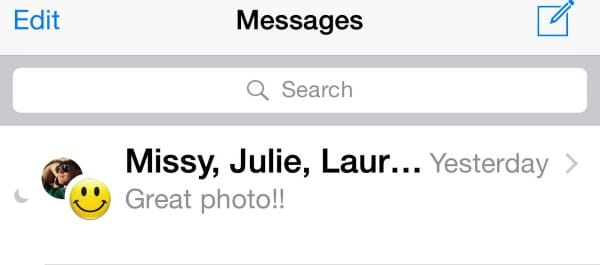 Have you ever been added to a group text and found yourself in “group text hell” when person after person responds back with “Awesome!”, “Great photo!”, “Cool!”, etc. and then your text notification goes off again and again and again and again and again?
Have you ever been added to a group text and found yourself in “group text hell” when person after person responds back with “Awesome!”, “Great photo!”, “Cool!”, etc. and then your text notification goes off again and again and again and again and again?
(You know what’s REALLY fun? I typically have my phone on vibrate and my text notification is actually a series of 4-5 vibrations…so take that, and multiply it by the number of texts in a typical group text, and it sounds like I’ve got a bunch of bees having a party in my front right pocket.)
If you’ve ever found yourself in this annoying scenario, I’ve got great news for you. THERE’S A WAY OUT! (This is for iPhone users. It also has to be done on each specific group text. It doesn’t remember the setting for all future group texts.)
1. Click on the group text message.
2. In the upper right hand corner, you’ll see “Details”. Click on that.
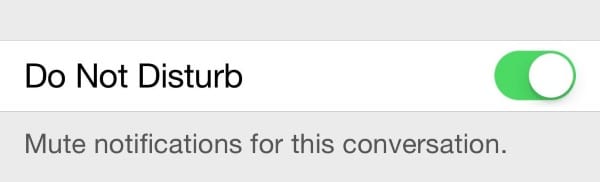 3. You’ll see the list of all of the people included in the group text. Scroll down.
3. You’ll see the list of all of the people included in the group text. Scroll down.
4. Get really excited as you realize that your life is about to change.
5. There it is…DO NOT DISTURB. Move the little slider over and you’ll get no more audio or vibrate notifications for the group text!
6. Compose yourself.
7. Wipe away the tears of joy.
8. Get on with your day!

Comments are closed.
So I usually don’t comment on blogs, just sit back and enjoy them. So this is 2 in a row – You just changed my life. You could now be known as Tech Gurus!!!
Ha! Ha! Ha! Thanks Kevin…I appreciate you reading…and WE LOVE IT when people take the time to comment, so THANK YOU!
Mic