May 17, 2016 / in Blogging, Information Technology / by Mic Johnson
Post author: Mic Johnson
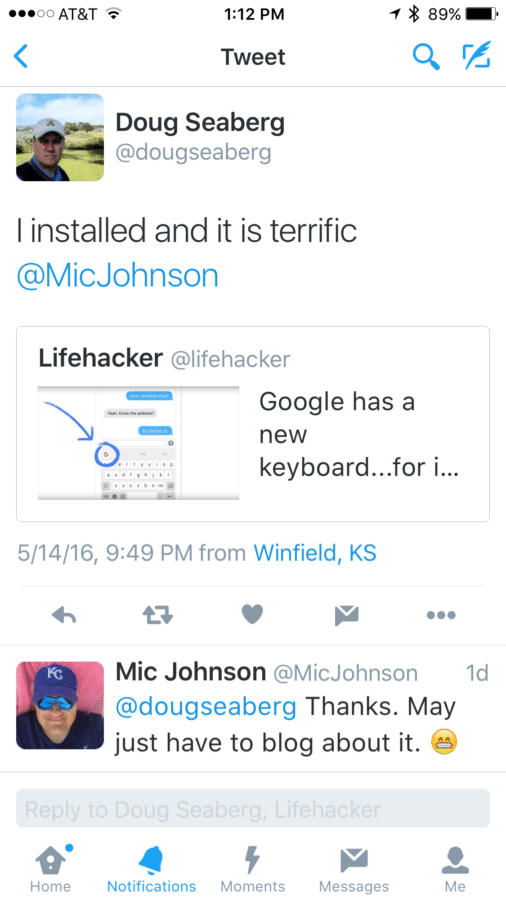 I recently received a tweet from my good friend Doug Seaberg with a link and the words…
I recently received a tweet from my good friend Doug Seaberg with a link and the words…
“I installed it and it is terrific.”
When I clicked the link, it took me to an article with a video that talked about a sweet new keyboard called GBoard for iPhone users. In short, GBoard:
-Allows you to easily glide across the keyboard to type.
-Provides a Google Search bar right above the keyboard that lets you search for restaurants, pictures, GIFs and more. And you don’t have to leave whatever app you’re using to do it.
-Let’s you easily share your search results with people you’re texting or chatting with. This is particularly useful when you’re wanting to share an address, an article, video, etc.
Personally, I’m a big fan of sending GIFs and images when I’m communicating with others via text, social networks, etc. I think it’s just a fun way to humanize interactions…and this app makes it super simple to do.
Major kudos to Google for doing what they do best…finding a way to save people time and make something that already existed even more functional and easy to use, all while incorporating what they’re best known for (SEARCH). Now if I could just get them to abandon that darn Google+ experiment.
Watch this short and simple video to see how GBoard works and, if you’re an iPhone user, you can download it here.
{P.S. – This is a perfect example of what we talk to our clients about all the time…Thinking Like A Blogger. This was a simple scenario from my daily life that provided value for me. Doug took the time to help me by sharing the article with me on Twitter. Then I turned around and wrote a blog post about it because I thought it may help some of our readers. This is what social business is all about. Consistently providing value and HELPING PEOPLE. If you and your company are blogging, you should be thinking this way…ALWAYS. If your company isn’t blogging yet but thinking about it, this is the mindset you need. Finally, if you want an accountability partner to help you get your blog up and running like a machine, email me at mic@bluegurus.com.}
Comments are closed.
Very handy. I enjoy swiping to type rather than pecking around. If you 3D Touch the space bar you can move around the cursor aka the insertion point.
Thanks Joe!