December 15, 2020 / in LinkedIn, Video / by Jason Terry
For this week’s marketing tip, I wanted to share three LinkedIn features you might not be aware of!
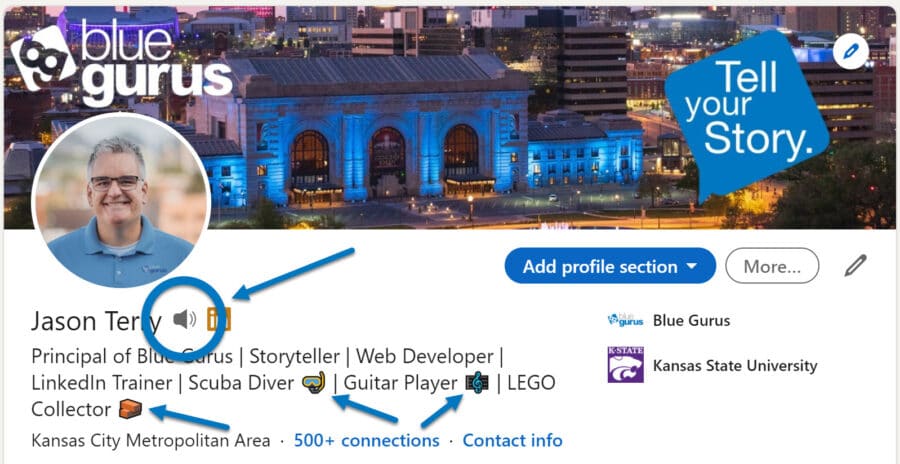
Is your name a bit challenging to pronounce? If yes, then there is a great new feature on your LinkedIn profile that you need to set up! You can now record your own voice speaking your name and apply that sound file to your profile. That way, when someone is planning on meeting you for the first time, they can click on the little speaker icon that will appear next to your name. And they will hear you speaking your name! I think this is a great new feature in 2020.
Currently, you can only save a recording of your voice using the LinkedIn application on a mobile device (hoping they fix that in the future to work on PC and Mac.)
I walk you through exactly how to set this up on your mobile device in the YouTube video.
Recently, LinkedIn started supporting emojis on their platform. My recommendation is to use this sparingly, but emojis can add a nice touch to certain parts of your LinkedIn profile.
One of the things I teach during my LinkedIn training is to update your Professional Headline on LinkedIn. I talk about adding 2 or 3 business related things, and 2 or 3 personal things. Your Professional Headline is one of the first opportunities you can be social with people as they view your profile, so it’s a good idea to have more than your current job position in that text.
I chose to add emojis to the 2 or 3 personal things on my LinkedIn profile. You can see the mask and snorkel next to Scuba Diver, the musical treble clef next to Guitar Player, and the bricks next to LEGO Collector. (All three turned out to be good conversation starters!)
Some of the places you can use emojis include: Professional Headline, About Section, and Status Updates.
For a full list of Emojis that you can use, visit the link below.
https://unicode.org/emoji/charts/full-emoji-list.html
All you need to do is highlight the Emoji you want to use, copy it, go back to LinkedIn and paste it in. It’s that easy. But if you are having problems, I show you exactly how to do this in the YouTube video.
Polls are a unique way to connect with your audience. You can ask any question and provide two or more choices as responses to your question. You can let the poll run from one day to two weeks.
I did a test poll for this story… the question was, “How often do you log into LinkedIn?” And the answers I typed in were Daily, Weekly, Monthly and Less than Monthly. After only 2 hours of the poll being live, I had 133 views and 16 people that took the poll. Five hours after publishing my poll, I had 189 views and 22 votes. I’m letting this poll run for two weeks… and I am curious to see how much more engagement it gets!
I hope at least one of these LinkedIn features was new for you! Thanks for taking the time to read/watch the YouTube video. If you are willing, please subscribe to my YouTube channel for a new video every week about Marketing, Brain Food and Tech tips!