June 20, 2017 / in LinkedIn / by Mic Johnson
Post written by Mic Johnson, Blog Coach | LinkedIn Trainer | WordPress Builder | Rational Optimist | Sushi Fan | Jayhawk | #micnuggets | @MJMeetings
(NOTE: If you receive our blog via email, this post may be best viewed in a web browser due to formatting issues. Click here if that’s the case.)
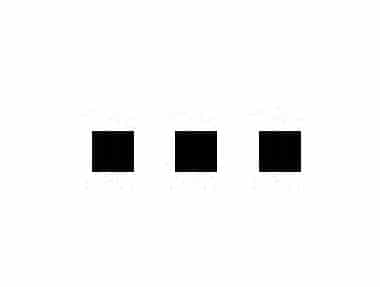 Psssst. Hey…you. Over here. I’m going to let you in on a little LinkedIn secret.
Psssst. Hey…you. Over here. I’m going to let you in on a little LinkedIn secret.
Have you seen the infamous three little dots that appear in various places throughout LinkedIn?
If you’re like a lot of people, you may not have any idea what I’m talking about because (and this is a #LinkedInFail from a user interface standpoint) the three dots aren’t particularly obvious.
They’re like the shy, insecure cousin of the much more popular and well known ellipses.
But those three dots have a lot of power…
They allow you to copy links from posts, hide posts, follow and unfollow people and companies, report abusive or offensive posts, share a person’s profile, save a person’s profile to a PDF, remove a connection, write a recommendation for someone, personalize your LinkedIn connection requests, mute conversations, and more!
Take a look at the screenshots below to see what I’m talking about. I’ve broken it down so you can see some of the options when you’re on your computer vs. a mobile device:
These are your options when you click on the three dots on a post in your home feed.
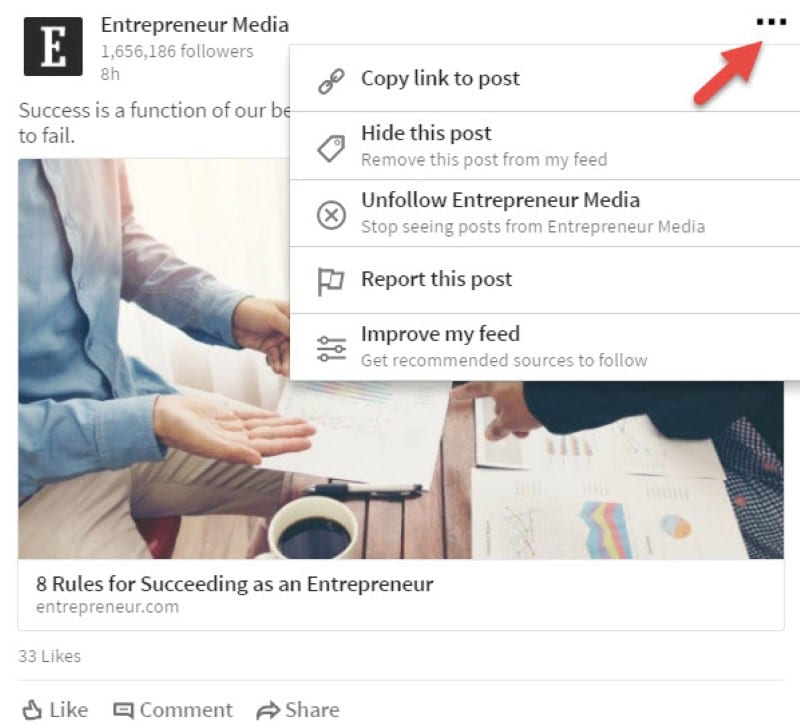
These are your options when you click on a “promoted” ad in your home feed.
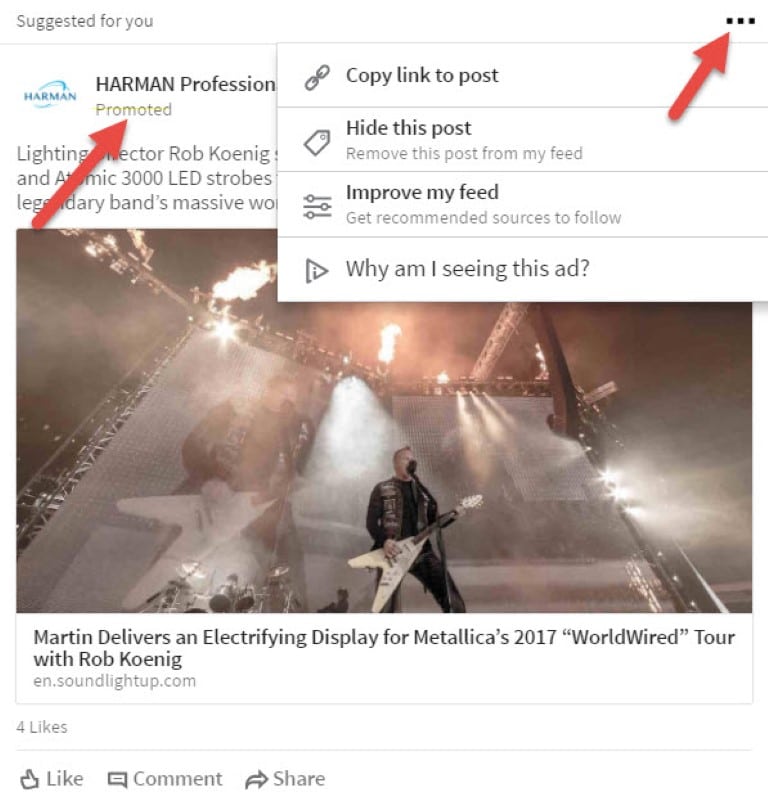
These are your options when you’re on a person’s profile on LinkedIn.
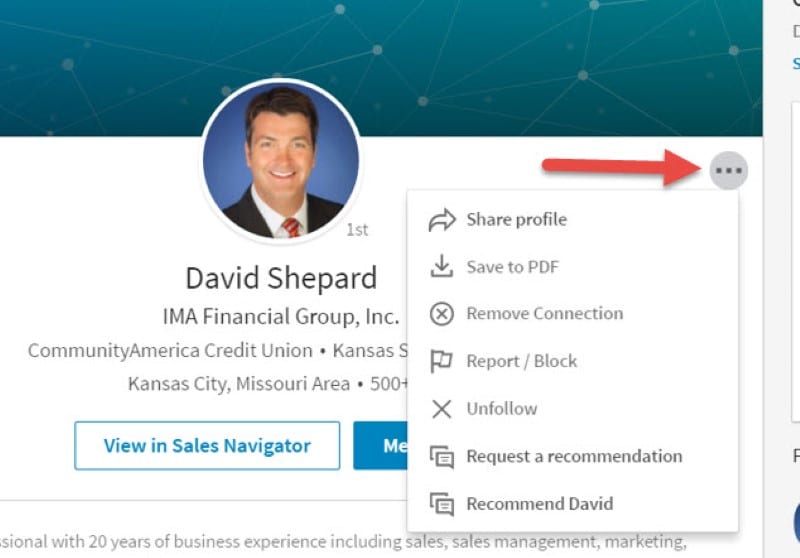
When you click the three dots in the upper right hand corner, you get the options that appear in Randy’s image below. You can also click the dots at the bottom to adjust the behavior when you’re messaging with someone on LinkedIn.

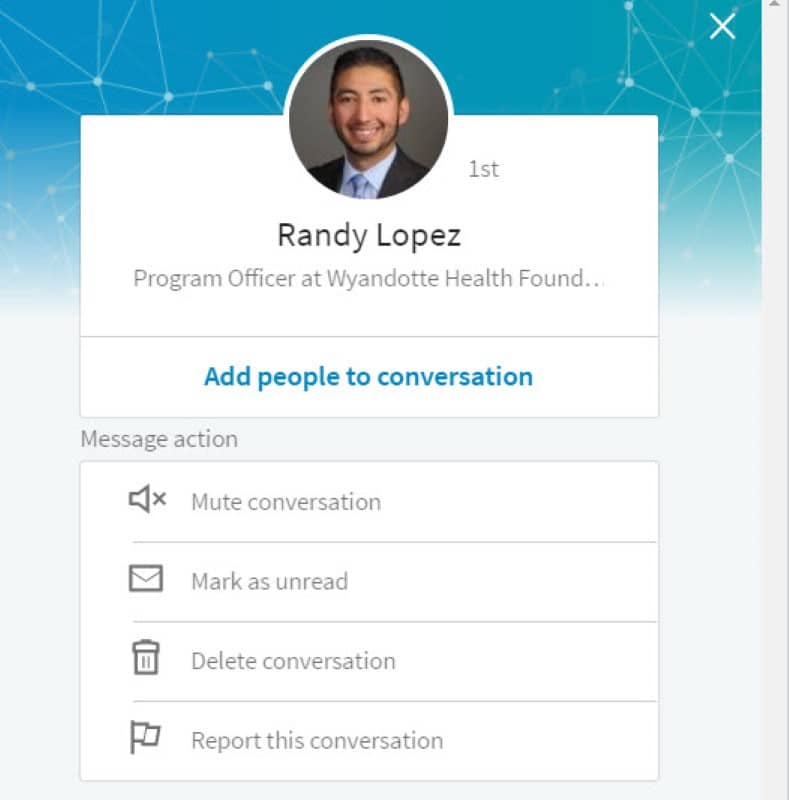
These are your options when you see a post from someone in your home feed.
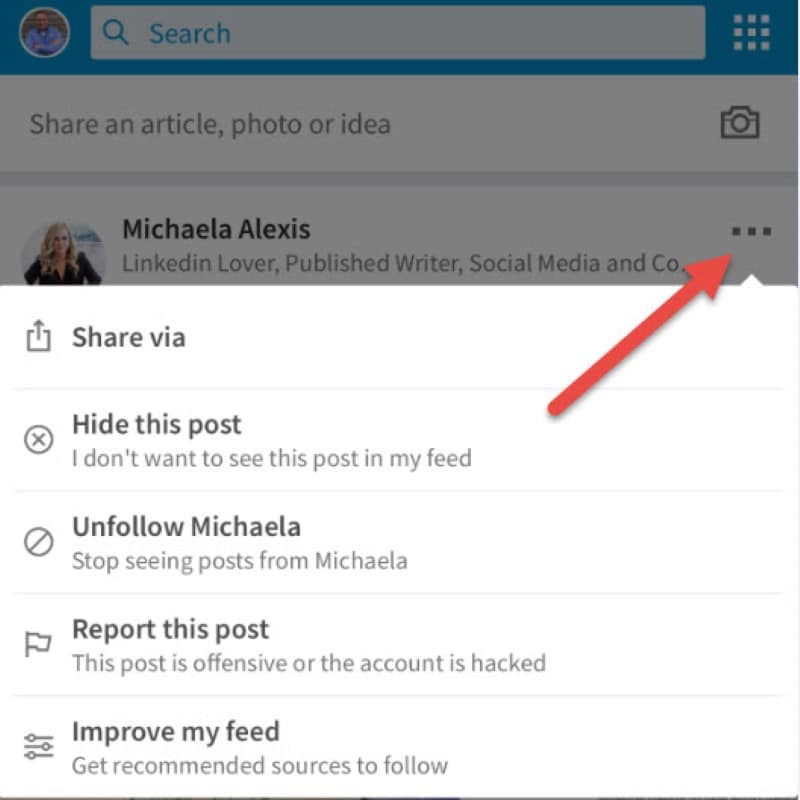
These are your options when you’re on a person’s profile on the mobile app.
(Pro tip: If you ever invite someone to connect from your mobile app, use the “Personalize Invite” feature!)

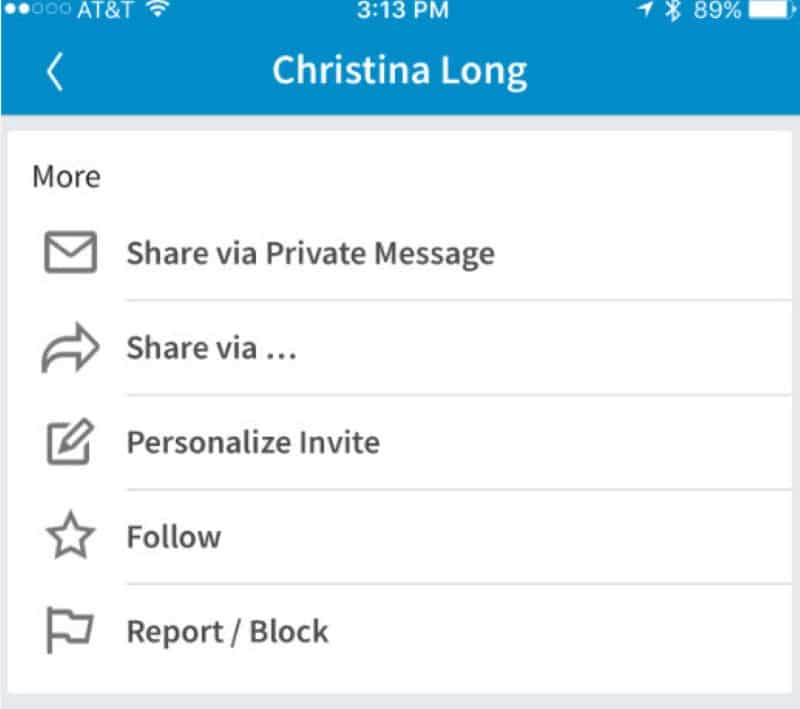
Did you know about the three little dots? Do you use them? If so, what do you find yourself doing the most? Let me know by leaving a comment below…and, as always, thanks for reading the Blue Gurus blog!