January 3, 2011 / in Information Technology, Social Media / by Jason Terry
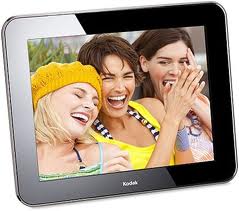 I have been looking for a digital photo frame that has WiFi access to my home network easily for months. My wife Trista bought me the Kodak Pulse digital photo frame for Christmas and it has a unique and interesting twist. It is a social digital photo frame! What I mean by that is that you can connect Facebook Friend photos that get delivered wirelessly to the frame with no effort on your part. And the best part is, it updates regularly as your friends add new albums on Facebook. That has always been my hang-up about these kinds of devices… I don’t want to have to pull a memory card out, plug it into my computer and update the pictures and then plug the memory card back into the frame. Lazy, I know, but I really wanted a “set it and forget it” kind of device, and the Kodak Pulse is a great answer.
I have been looking for a digital photo frame that has WiFi access to my home network easily for months. My wife Trista bought me the Kodak Pulse digital photo frame for Christmas and it has a unique and interesting twist. It is a social digital photo frame! What I mean by that is that you can connect Facebook Friend photos that get delivered wirelessly to the frame with no effort on your part. And the best part is, it updates regularly as your friends add new albums on Facebook. That has always been my hang-up about these kinds of devices… I don’t want to have to pull a memory card out, plug it into my computer and update the pictures and then plug the memory card back into the frame. Lazy, I know, but I really wanted a “set it and forget it” kind of device, and the Kodak Pulse is a great answer.
Setting up the pulse is a snap and involves three steps. First, you connect to your wireless network and enter the password (assuming you are encrypting your WiFi network… and you should) Second, you create an online account at www.kodakpulse.com that is the hub of your digital photo experience. Third, you simply upload photos to your Kodak Pulse online account and within a few minutes they start showing up on your digital frame! It is really fairly impressive. It gets even better. You can then connect your Facebook account to your Kodak Pulse online account and specify which of your friends you would like to have contribute to your photo hub. (I recommend that you pick a couple of REALLY good friends at first instead of selecting all… you can fill up your digital frame pretty quickly if you have active Facebook friends) You can also connect your Kodak Pulse account to Kodak Galleries. Another interesting and useful feature is that you can create a custom email address for your frame like jasonterry@kodakpulse.com. (No, this is not the email address for my frame… in case you are a spammer or want to have questionable pictures show up in my living room) If you set up a custom email address, then all you have to do is provide that address to anyone you choose to allow to send pictures to your photo frame!
What I like about all this is that the setup took about 30 minutes and now the frame will continually update with new and interesting pictures without any additional work on my part. We keep the photo frame in our living room so that we can see the pictures often. It was an eye opener to see pictures of friends and family that I had not taken or even seen before just automagically show up on the digital frame.
The ten inch version of the frame has an MSRP of $200, but you can find it for $180 online. I recommend you give it a look if you have been thinking about getting a digital photo frame or if you are tired of upgrading the photos on your old frame!