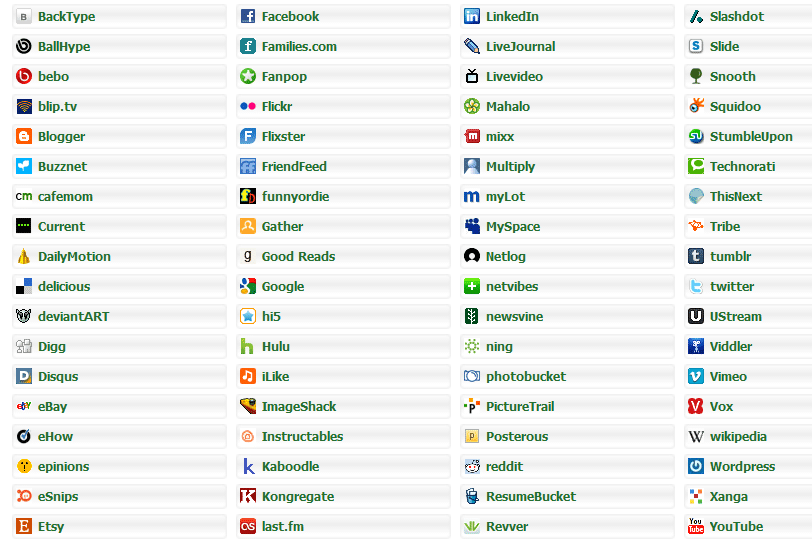February 22, 2010 / in Social Media / by Jason Terry

One of the biggest pushes we are seeing in the world of Social Media right now is the concept of “Claiming Your Name”. It is reminiscent of the .COM gold rush days when everyone was scrambling for their .COM domain before someone else bought it to use it for their web site or to try and sell it to the highest bidder. There are so many social media web sites that you may not realize that you have not secured your personal name or your company name on. I am excited to share a tool that I found that will point you in the right direction… NameChk.com. This web tool makes it easy to check 145 social media web sites to see if your name is taken or not.
I used this tool over this past weekend to make sure that the names JasonTerry and BlueGurus were secured on the sites that mattered most to me. I was surprised to find that there were a couple of MAJOR gaps in the accounts I had secured and quickly corrected the problem thanks to NameChk making it easy for me to see which social media web site Vanity URLs were taken and which were available. I recommend that you use NameChk to figure out which sites you need to create an account on and do it immediately.
An important concept here is the term Vanity URL. (Vanity URLs Definition of a Vanity URL at Wikipedia)
Assume for a minute that you have a LinkedIn.com account. By default, the LinkedIn web site assigns you a cryptic link to your personal profile that would look something like this: http://www.linkedin.com/in/mynameplusabunchoflettersandnumbers234234234. That is an ugly link, or what is also called a URL. (URL stands for Uniform Resource Locater if you care).
It is a simple process to Edit the assigned URL in LinkedIn to be something that looks nicer, for example the URL to my LinkedIn profile is http://www.linkedin.com/in/jasonterry. You can see that this looks much better than the cryptic and long URL that was assigned to me by default.
Be sure when you are setting up accounts that you specify the name you are trying to claim as the Username for the account. So if I was trying to set up a YouTube channel for JasonTerry, I would create my account Username as JasonTerry. If I was trying to set up a YouTube account for BlueGurus, I would create my account Username as BlueGurus.
When you first go to the site, NameChk shows you the most popular social media sites to test your name against. If you want to test ALL the social media sites they support, you have to click the “Show All (145)” that is right underneath the search box.
Here is a screenshot of the home page of NameChk that displays what they consider to be the most popular social media sites: